Set Approval Rules
Overview
The workflow process empowers requesters to autonomously select their approvers and executors. themselves. However, administrators have the flexibility to establish approval rules tailored to each request type in advance to facilitate the request submission process. Diverse combinations of options are available, enabling users to configure a systematic and sequential approval workflow.
Create an Approval Rule
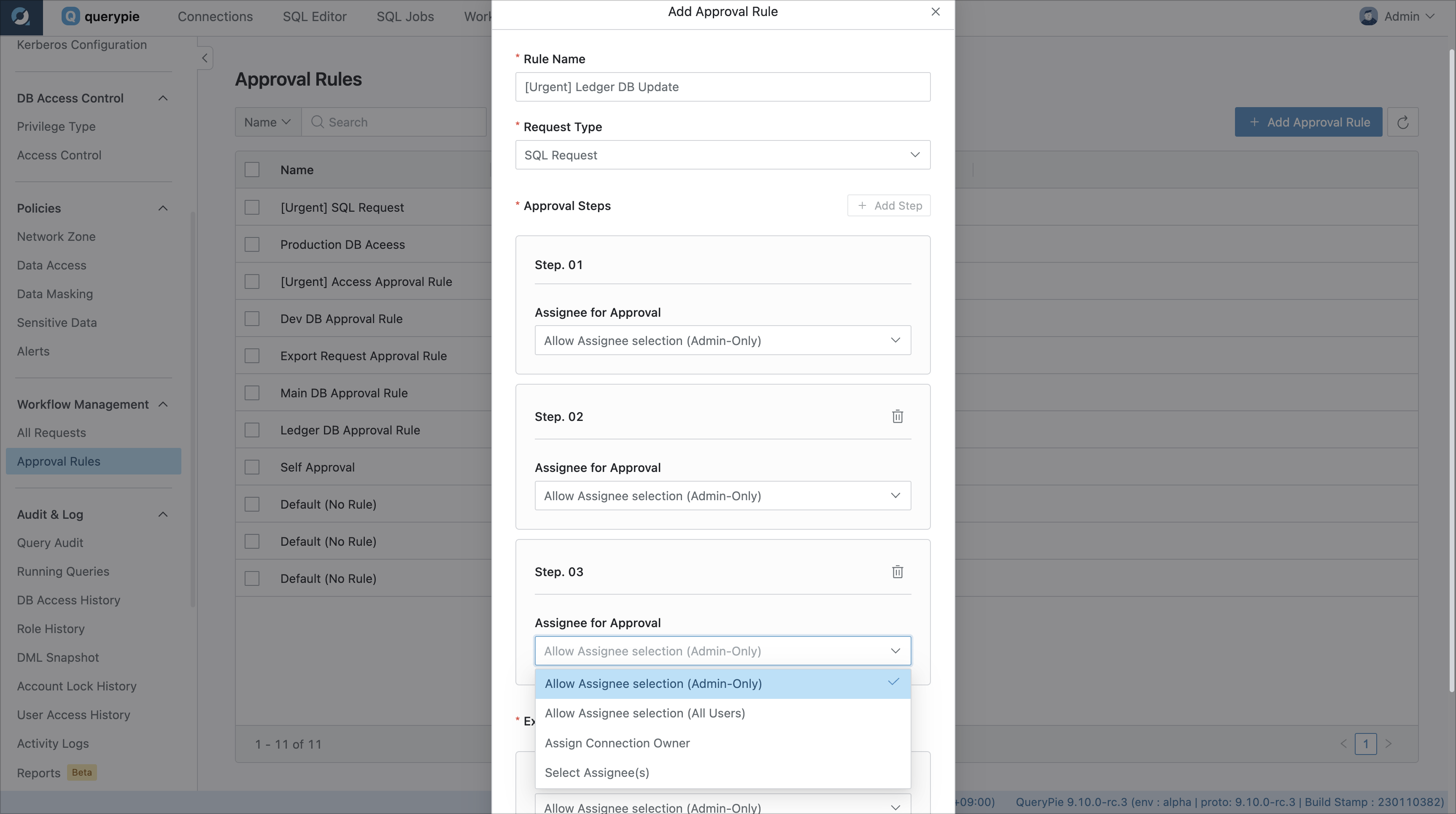
General Settings > Workflow Management > Approval Rules > Add Approval Rule
From the General Settings menu, navigate to the Workflow Management > Approval Rules menu.
Click on the
Add Approval Rulebutton in the upper-right corner.Fill in the required information to create a new approval rule:
Rule Name : Provide a distinctive name for the approval rule.
Request Type : Select the request type to which this rule will apply. Approval rules are categorized by request type.
Approval Steps : Configure staged approval processes.
*Add Step: You can add up to three approval steps by clicking the+button.
* For detailed options on selecting approvers, refer to the descriptions below.Execution Steps : For SQL / Export Request types, define rules for the executor.
* Details on selecting an executor are outlined in the approval rule options below.
Urgent Mode : If applicable to the selected approval rule, specify whether to enable post-approval functionality (Default = Off).
Click
Saveto finalize the creation of the approval rule.
Q. I want to run SQL with the primary approver being my direct manager, the secondary approver being the DBA, and the tertiary approver being the pre-audit team. How can I set this up?
A. For detailed instructions on how to create such an approval rule, please refer to our FAQ section for more information.
Access Request Approval Rule Details Option Description
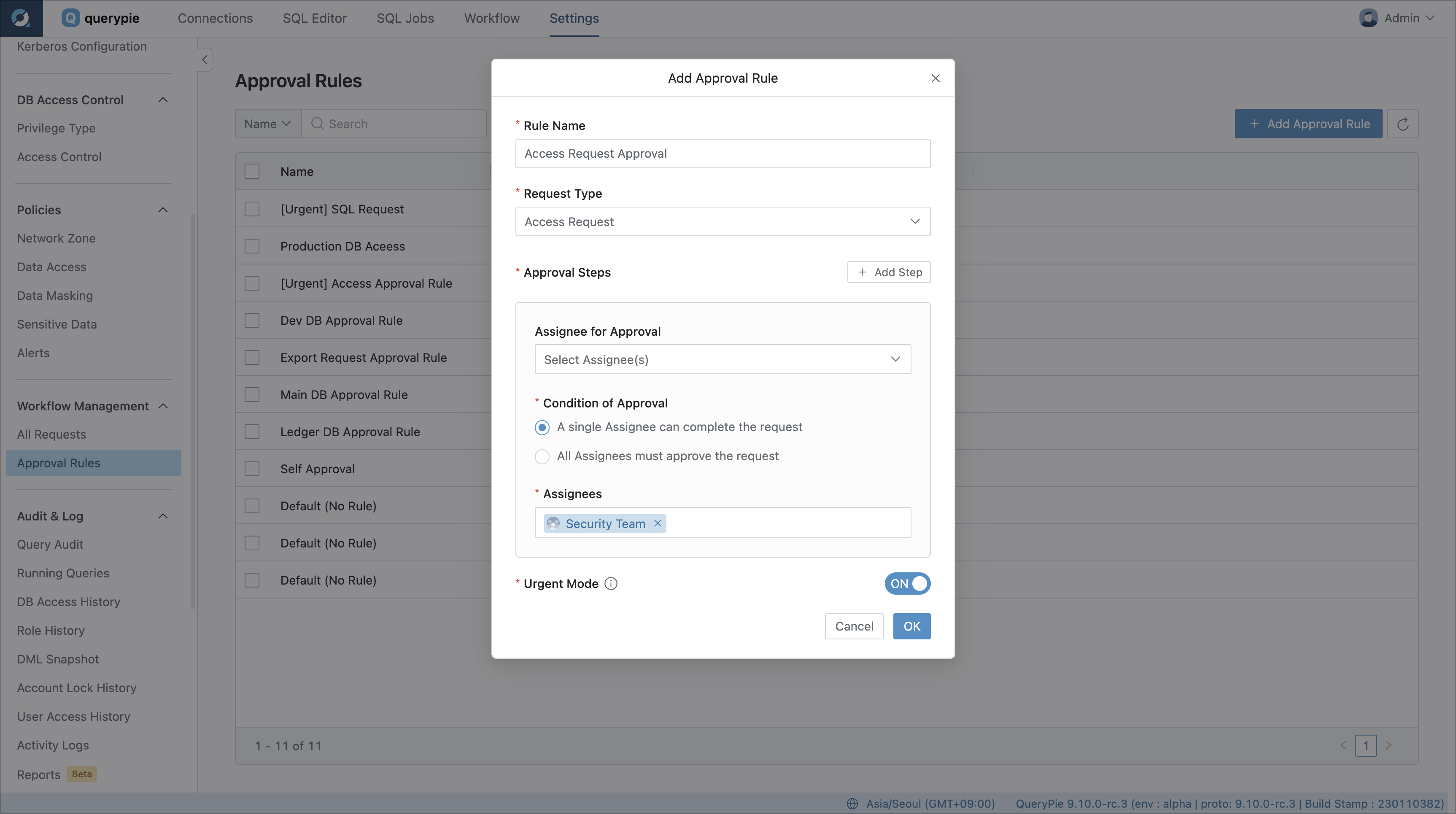
Settings > Workflow Management > Approval Rules > Add Approval Rule
Approval Steps : You can define approver rules for permission requests.
Allow Assignee selection (Admin-Only) : This option enables the requester to designate an approver at the time of creation.
Approvers selectable under this option are restricted to the Owner, Approval Admin, and Connection Admin administrators.
Allow Assignee selection (All Users) : This option permits the requester to specify an approver at the time of creation, including themselves.
Select Assignees : You can predefine users or groups as approvers when creating an approval rule.
SQL Request / Export Request Approval Rule Details Option Description
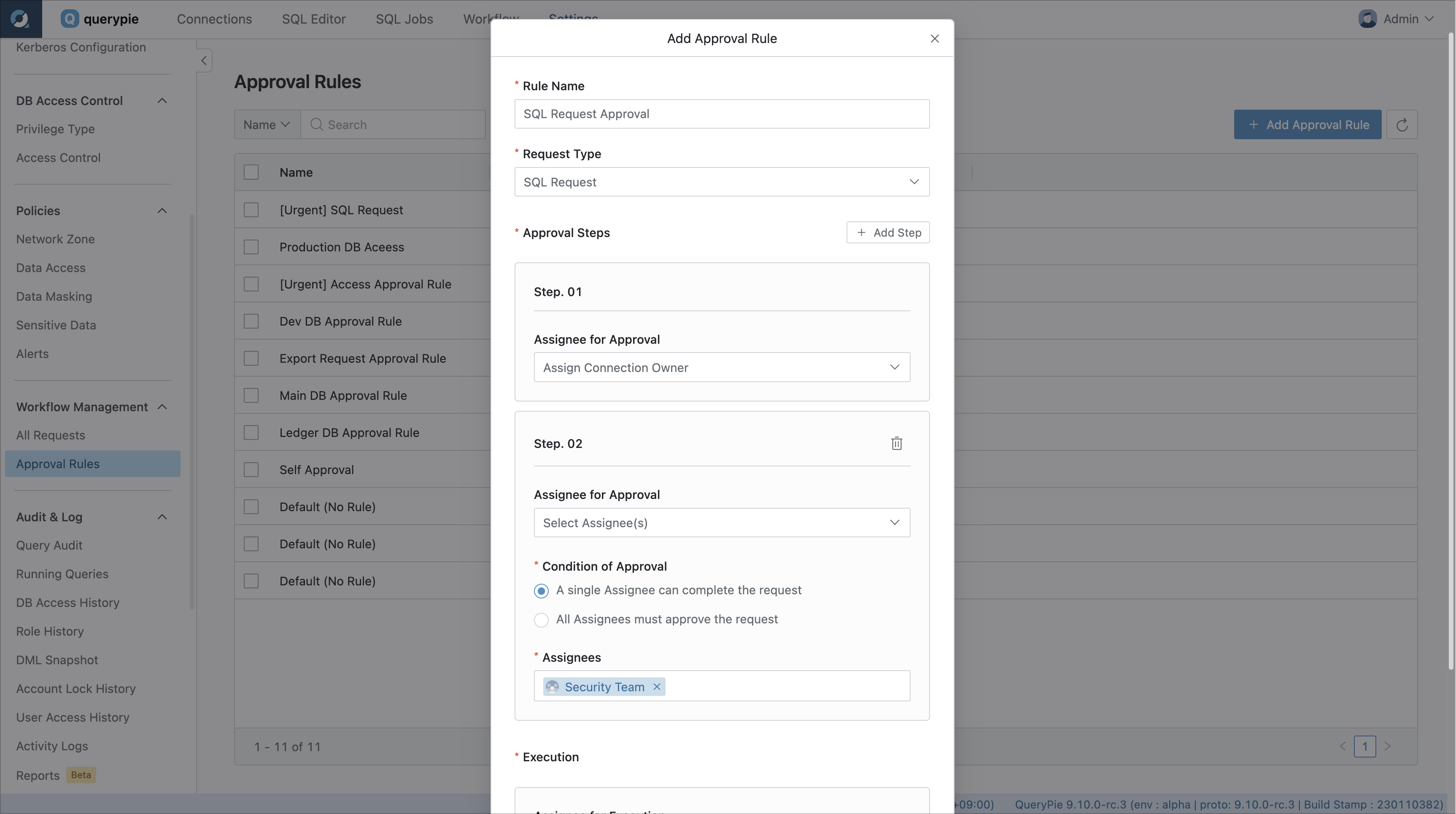
Settings > Workflow Management > Approval Rules > Add Approval Rule
Approval Steps : You can define approver rules for SQL execution/export requests.
Allow Assignee selection (Admin-Only) : This option enables the requester to designate an approver at the time of creation.
Approvers selectable under this option are restricted to the Owner, Approval Admin, and Connection Admin administrators.
Allow Assignee selection (All Users) : This option permits the requester to specify an approver at the time of creation, including themselves.
Select Assignees : You can predefine users or groups as approvers when creating an approval rule.
Execution Steps : You can define executor rules for SQL execution requests.
Allow Assignee selection (Admin-Only) : This option enables the requester to specify an executor at the time of creation, limited to administrative users.
Allow Assignee selection (All Users) : This option permits the requester to specify an executor at the time of creation, including themselves.
Assign Connection Owner : This option automatically assigns the Connection Owner of the selected connection as the executor at the time of the request.
Select Assignees: You can predefine users or groups as executors when creating an approval rule.
What is the Connection Owner role?
Within an organization, different individuals may oversee various database connections. The Connection Owner concept allows you to designate an owner for each connection. This ensures that the individual responsible for the connection can review and manage requests of the SQL Request and Export Request types that are submitted.
How do I apply Connection Owner?
Assign Connection Owner to individual connections as a user or group.
Create by selecting
Assign Connection Ownerfor the Approver / Executor option in the Approval Rules menu.Select the corresponding approval rule in the Workflow request.
On the request page, the Connection Owner user or group for the selected connection is assigned as an approver or executor.
%201.png)